Simple signup and login in your app (Part 2)
Mar 7, 2016
Michiel Sikkes
In my previous post, I showed you how to easily create a simple signup for your Rails app, without needing any external gems. In that post, I showed you how to build a signup form and let the Rails built-in feature of has_secure_password handle account registration and password hashing.
In this post, I'll show you how to let users log in and authenticate them by using the methods that has_secure_password automatically adds to your User-type model.
The Account model
First of all, let's take a look at my user-type model. In my app samentweeten.nl, it is called Account. This is what it looks like:
To use has_secure_password your model needs the password_digest database field. The password_digest field will contain the hashed and encrypted password. Here's the migration for my Account model:
The previous code is all we need to use Rails' built-in has_secure_password functionality on the model and database end. Let's look at the controller and our login form in the next section.
Creating the login form and authenticating the user
For logging in the account, I'm using a SessionsController to handle all the sign in logic. This controller has a new, create and destroy method to show the login form, authenticate the user and logs it back out.
Here's my login form:
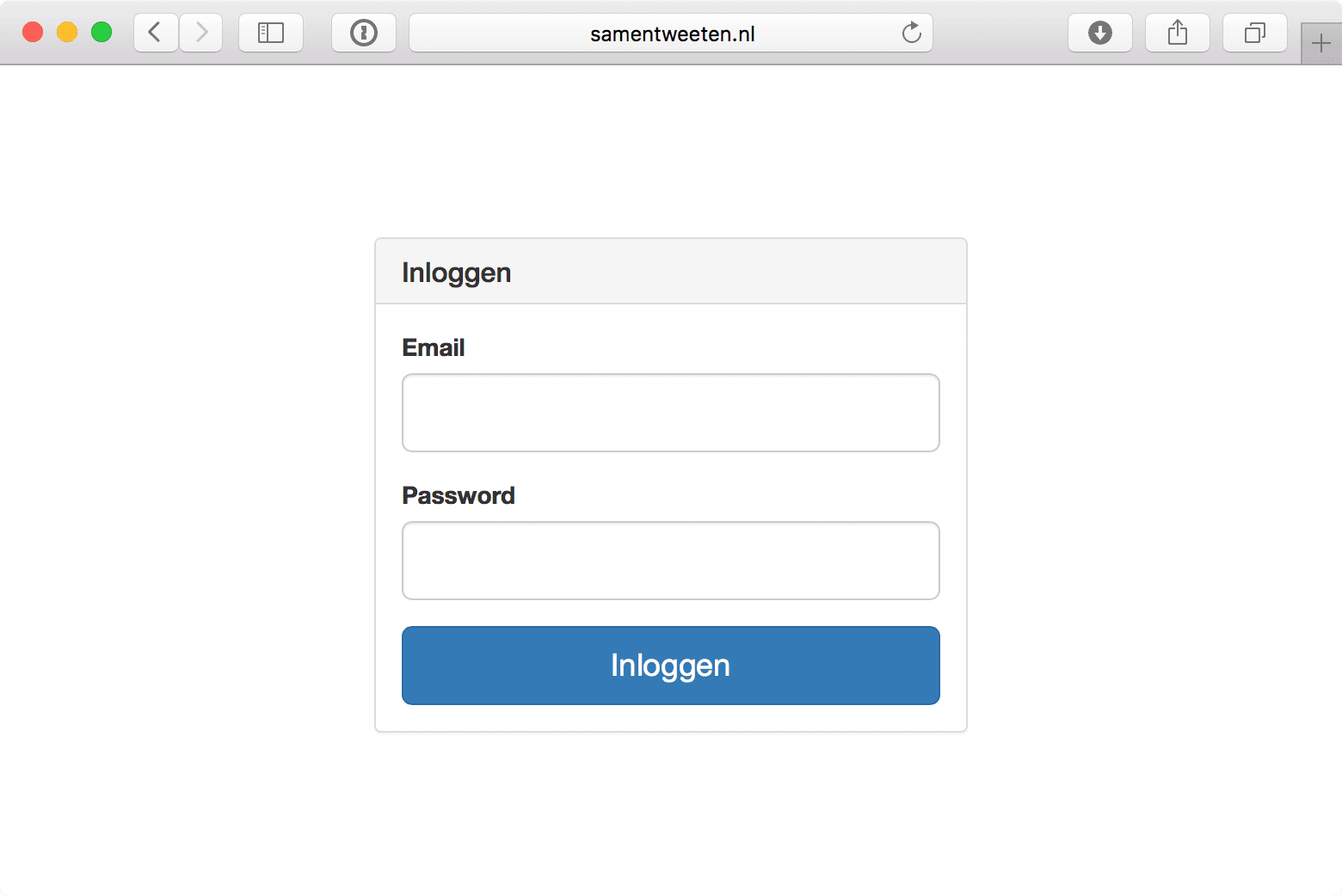
Here's the code for my SessionsController:
The login form POSTs a form with an email address and a password to the #create method of my controller. In the #create method, the following happens:
Fetch the account record that belongs to the given email address from account_params[:email] and put it into @account.
Check if we found a record using if @account.present? and authenticate it with the given password using @account.authenticate(account_params[:password])
If all is good, we store the account records id in a permanent signed cookie with cookies.permanent.signed[:account_id] = @account.id and redirect the user to their dashboard.
Done! The above is all you need for a simple login in your Rails app using the authenticate()method that you get for free when using has_secure_password on your user-type model.
Let's take a quick look at how to destroy the user session.
Logging out
To destroy the user session, we can point a "Logout" link or button somewhere in the user interface to the #destroy method on my SessionsController and execute the following code:
This #destroy method clears the account_id cookie and redirects to the frontpage of my app.
Questions or comments?
If you have any questions or comments, please let me know! You can reach me on Twitter via @michiels or send me an email at mailto:michiel@firmhouse.com.




